To both meet HIPAA regulations and comply with improved best practice standards, all email communication you receive from us containing PHI will take advantage of ZixCorp encryption services.
ZixCorp's easy-to-use e-messaging protection make it easy for you to both receive and read all of our encrypted communications - whether you are a ZixCorp customer or not.
The privacy of business communication is important to us and we want to ensure your information stays private.
Retrieving a Secure Email
- To open the secure message, open the securemessage.html attachment.
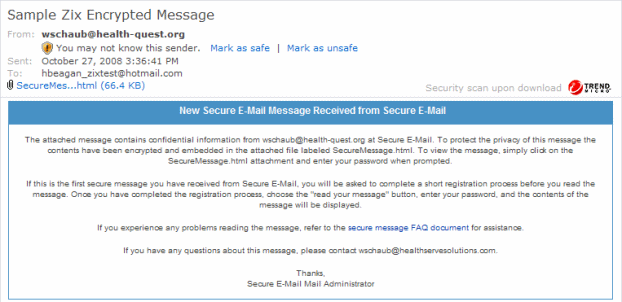
- Your Web browser opens to the Registration page. Enter a password that complies with the rules on the right in the Enter New Password and Verify New Password fields. Click Submit.
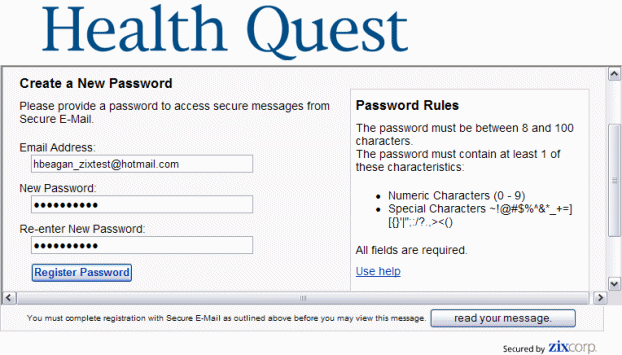
- Follow the instructions in the registration success message. You will either click read this message or return to your inbox to activate the password.
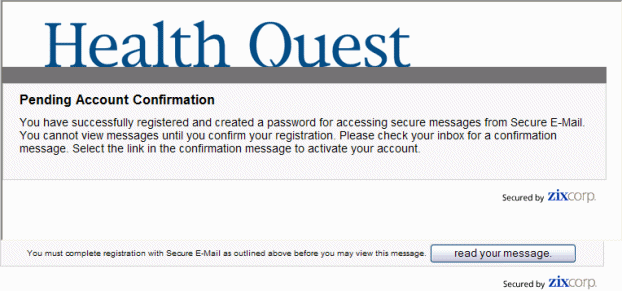
- If you are instructed to click read this message, the message displays, as shown in step 6. If you need to activate your password, you will receive a message in your regular inbox that contains activation instructions. Click the activation link when you receive this message.
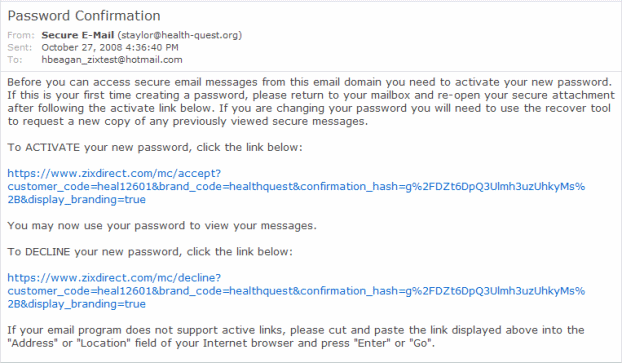
- Return to the original message in your regular inbox and open the securemessage.html attachment. This time, your browser opens to the Sign In page. Enter your password in the Password field and click View Secure Message.
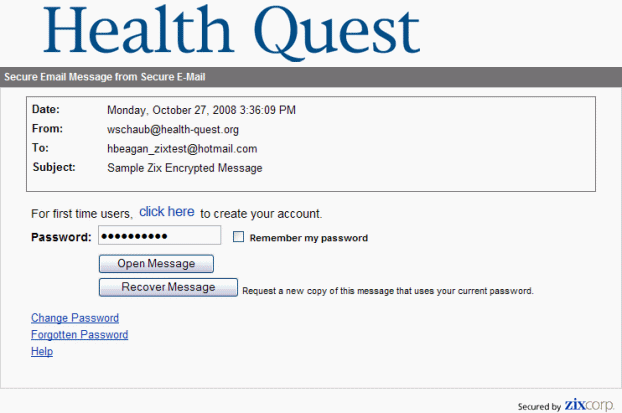
- Your message displays in your browser.
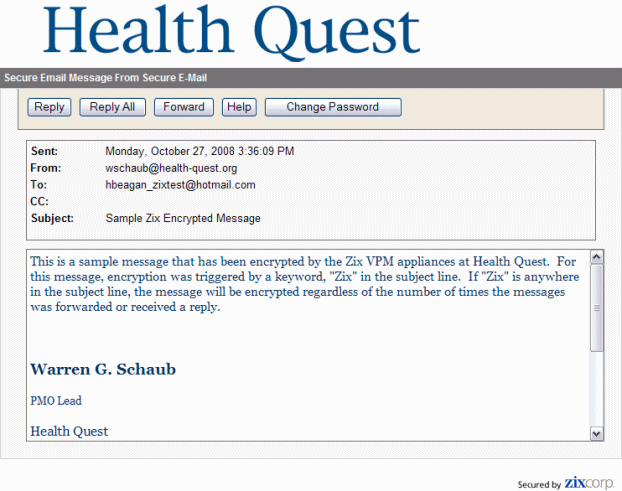
- Close the browser when you are finished reading the message. You can always read the message again by following the procedure in steps 5 and 6.


